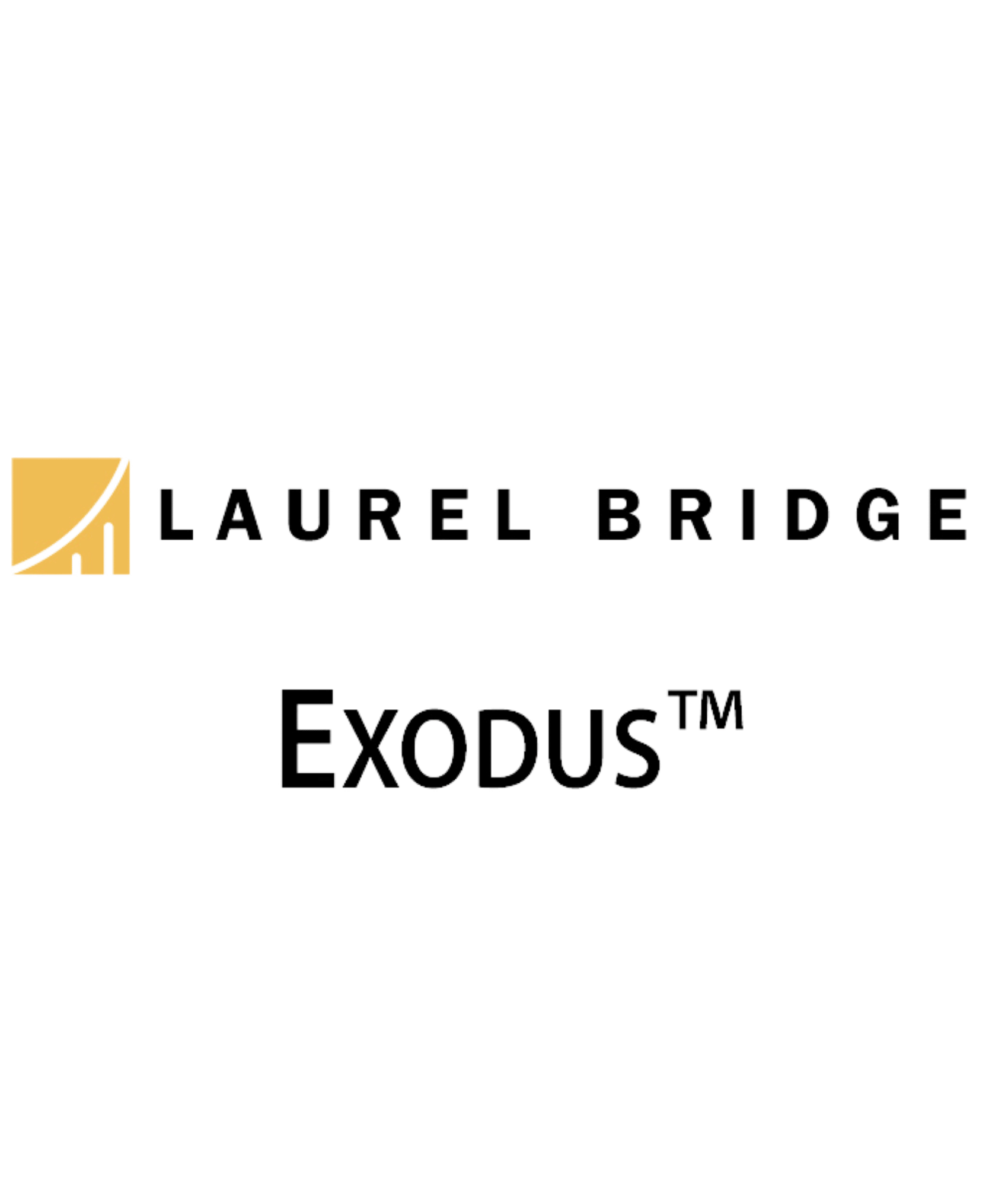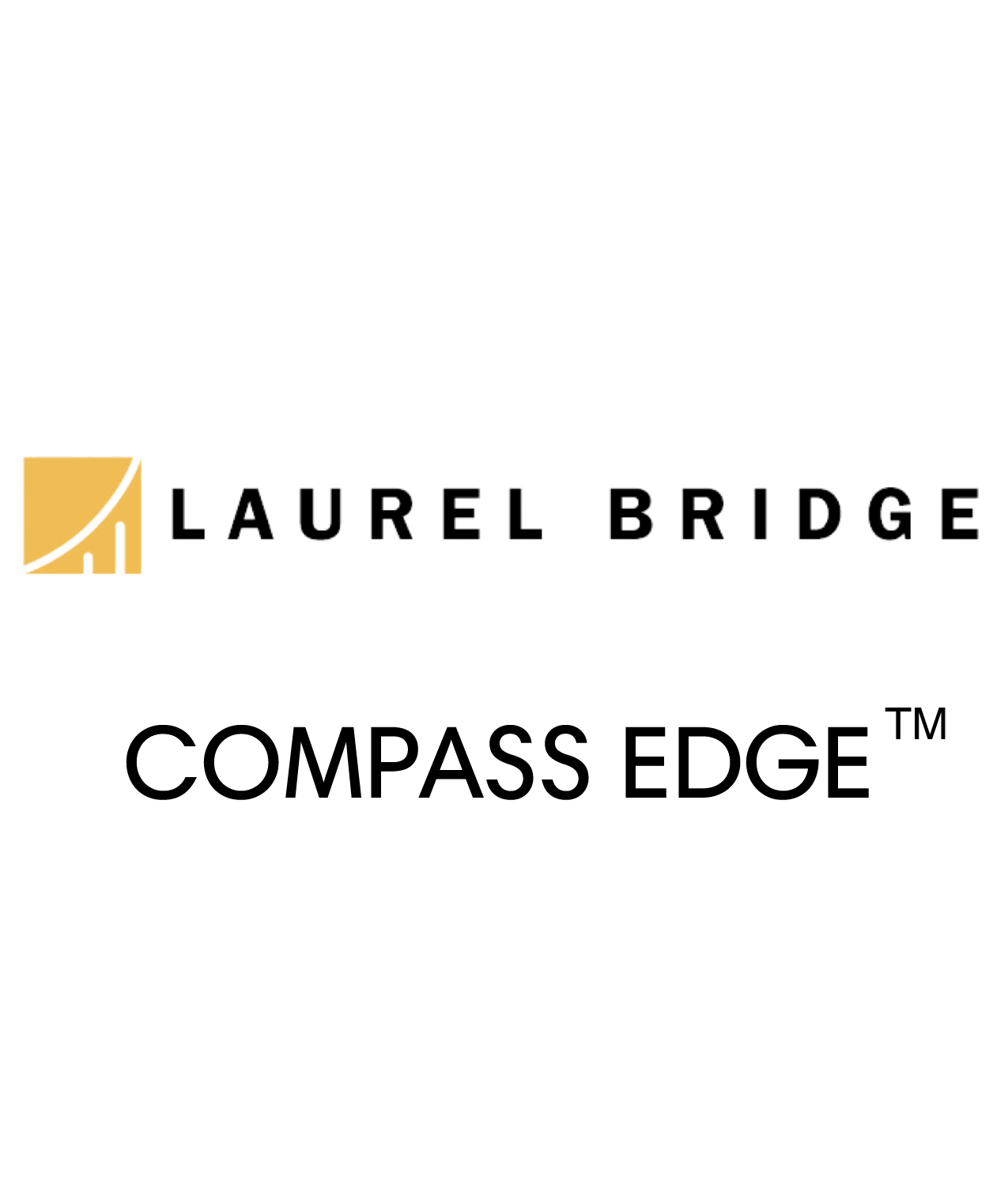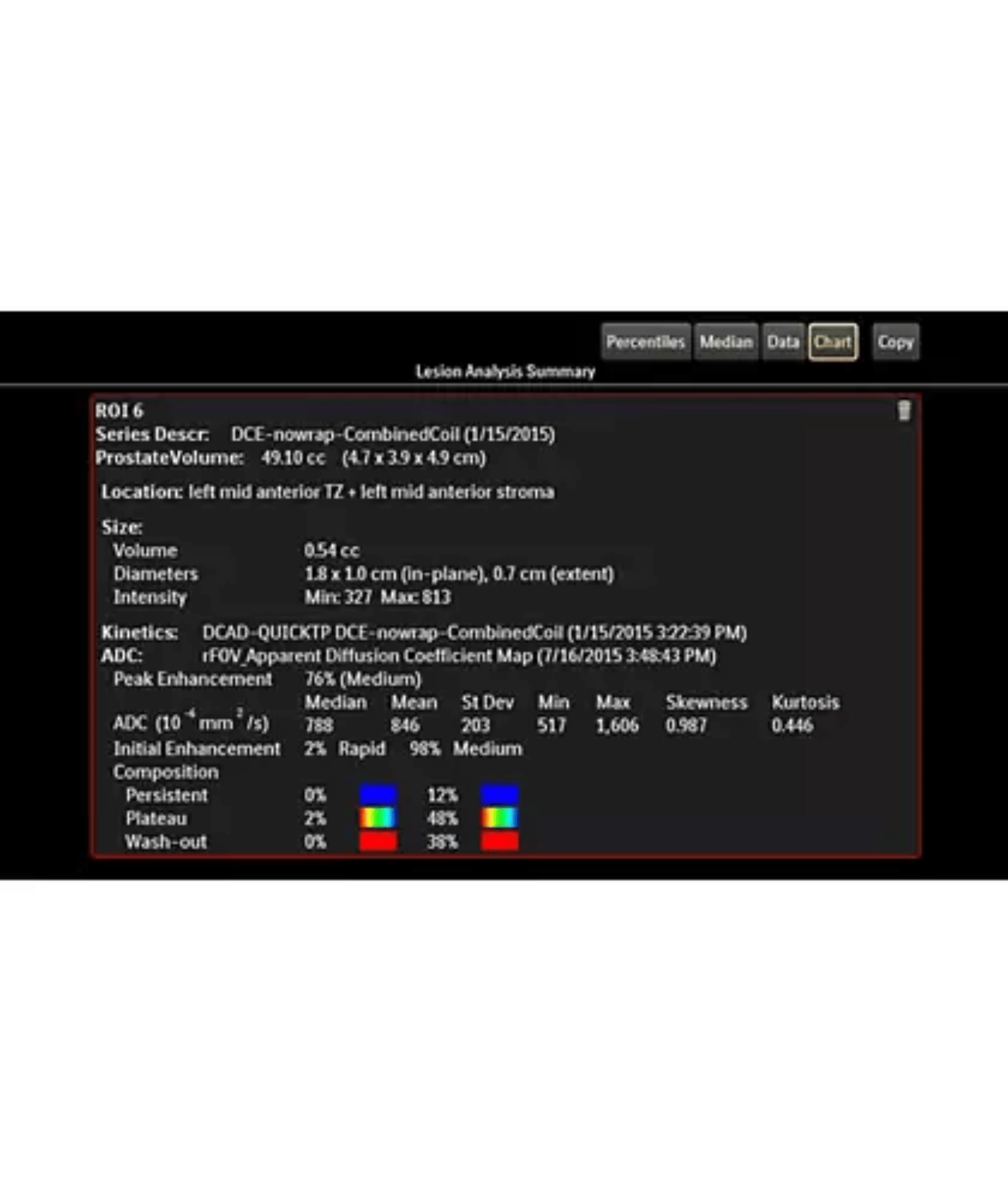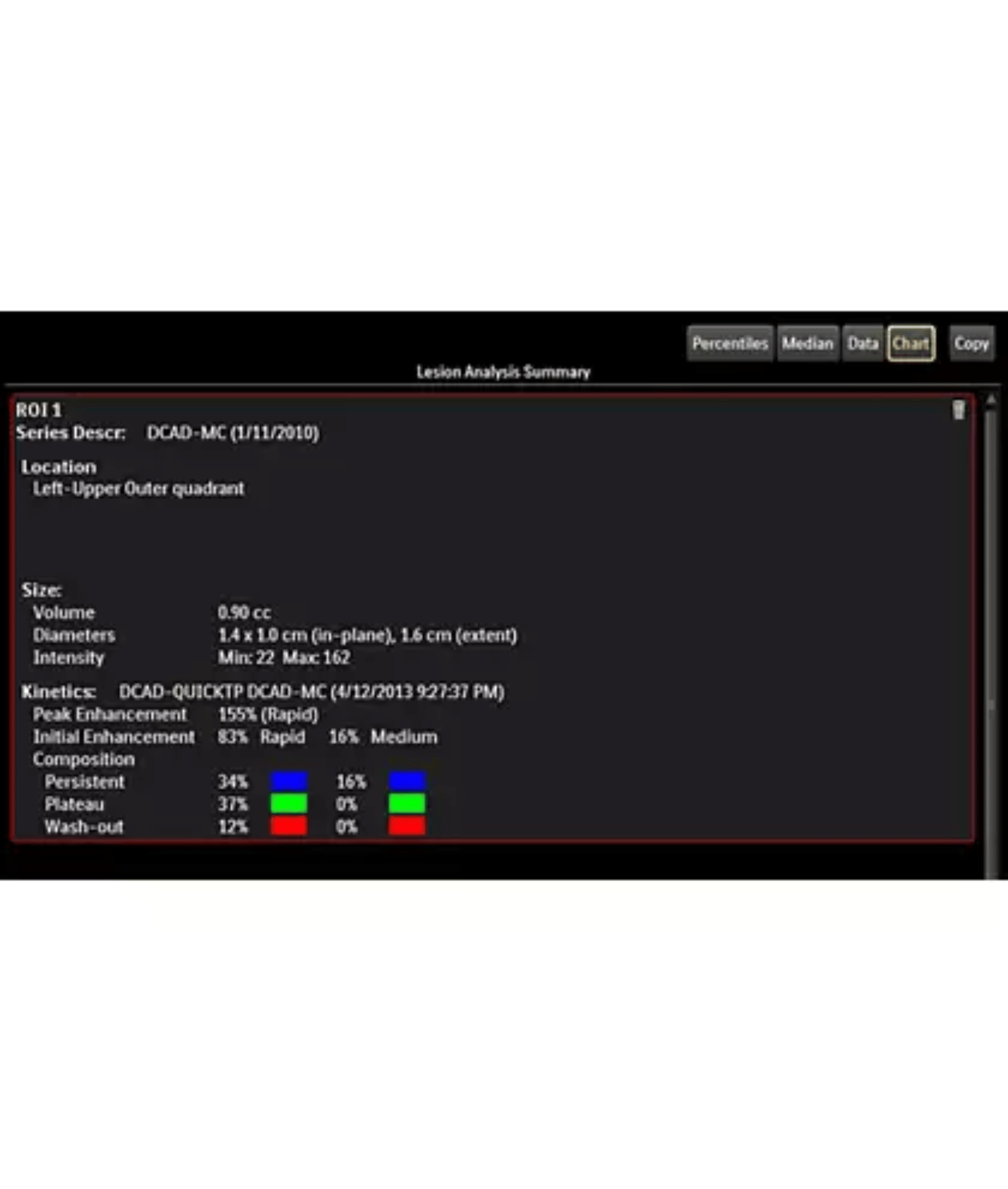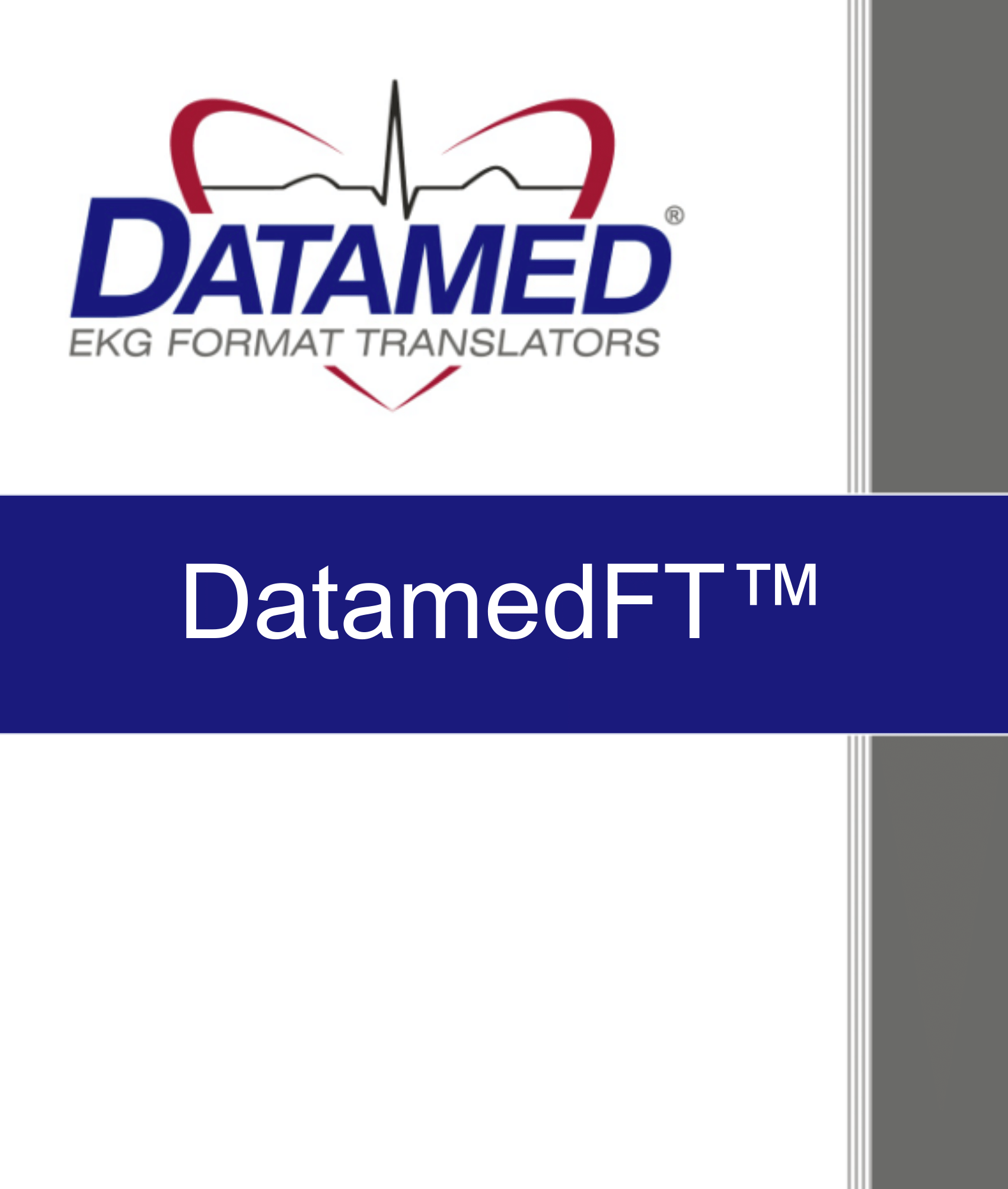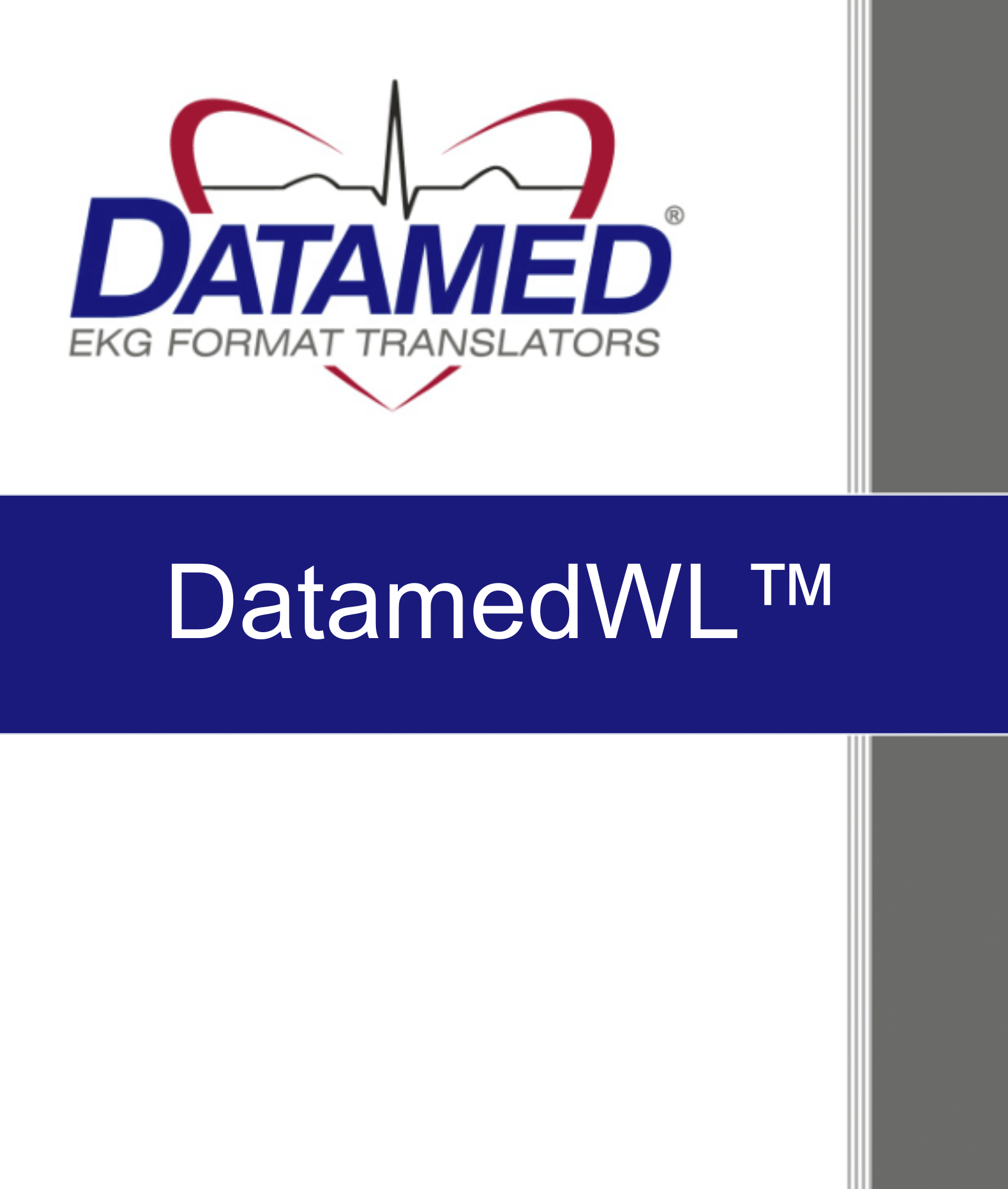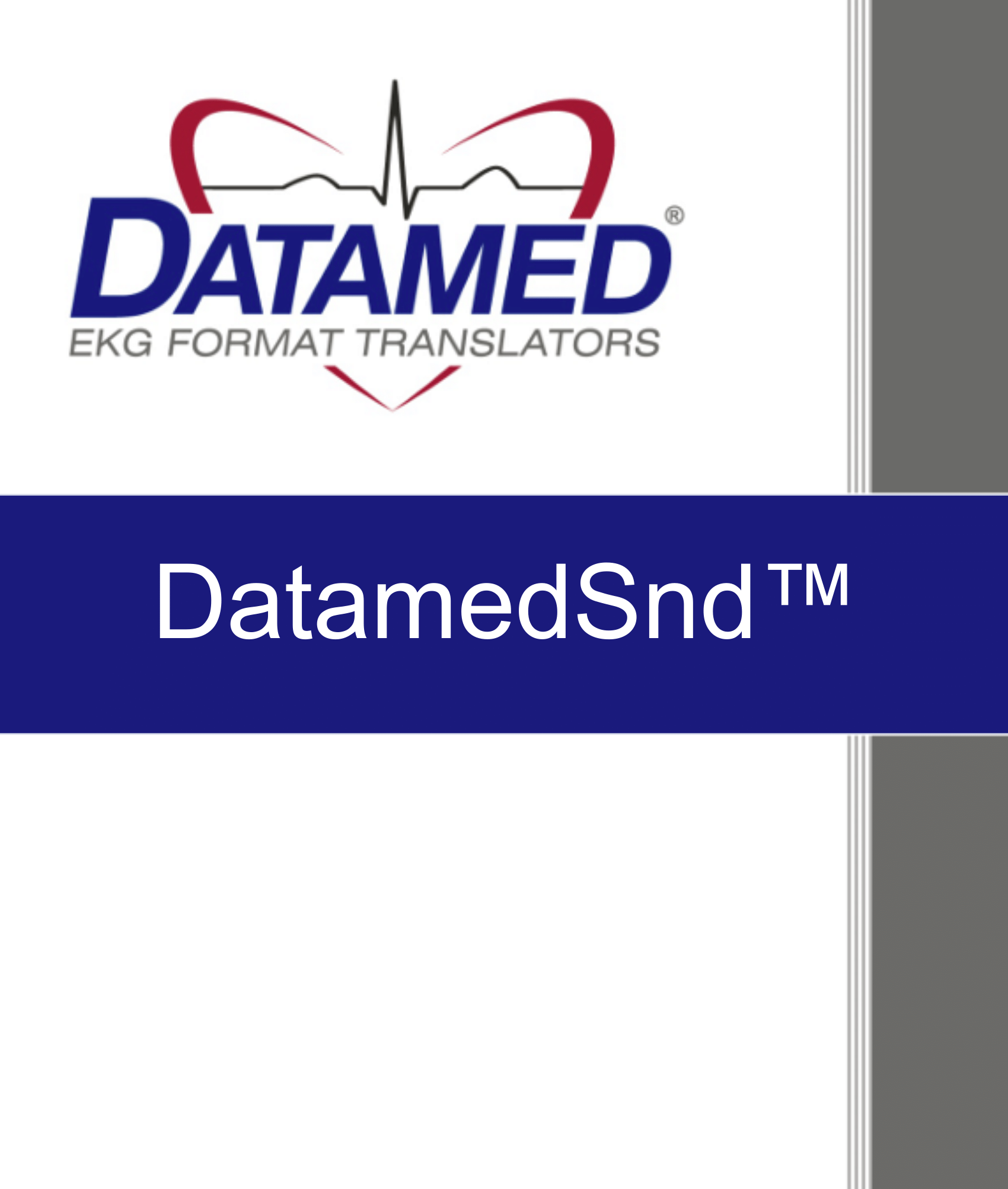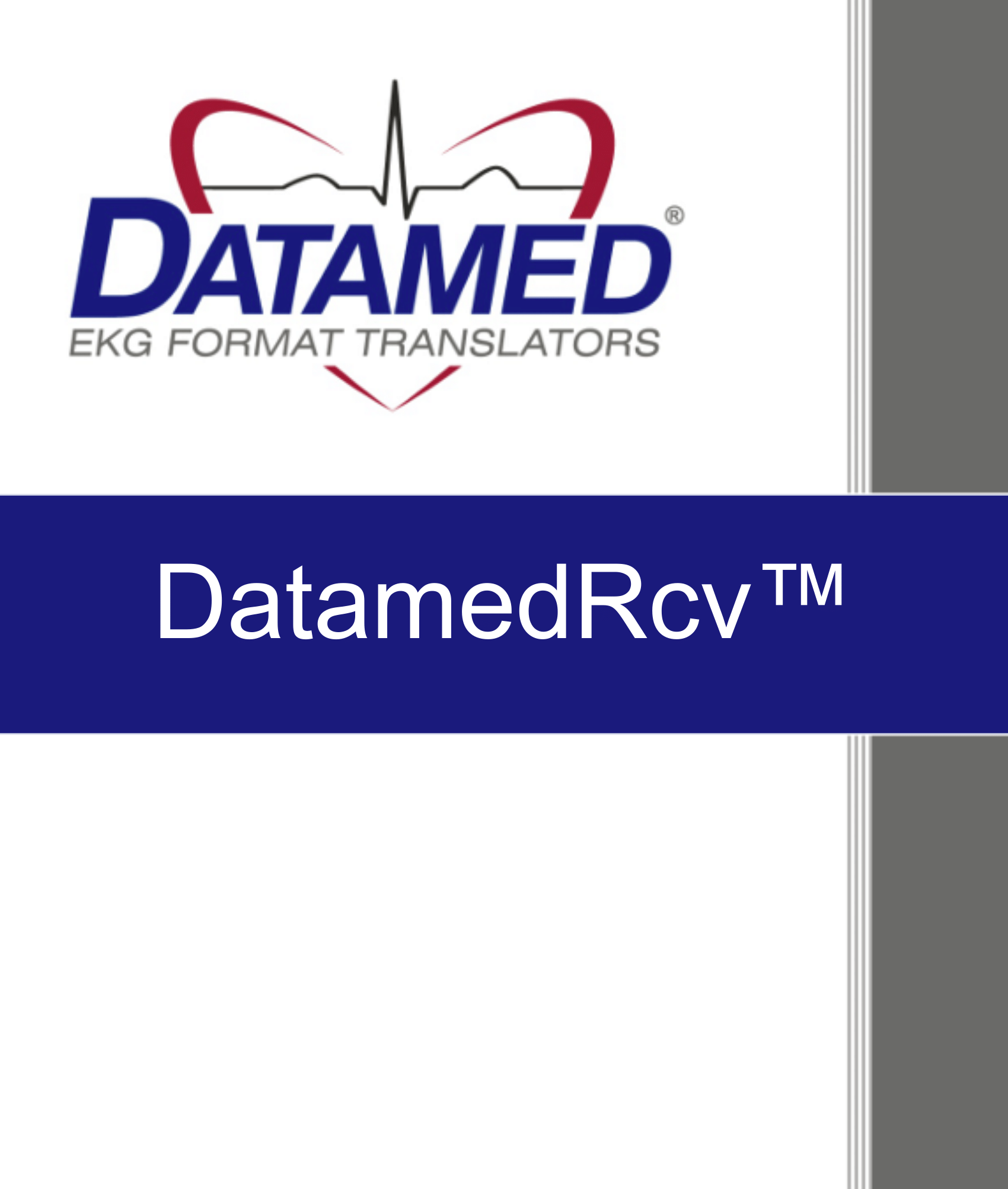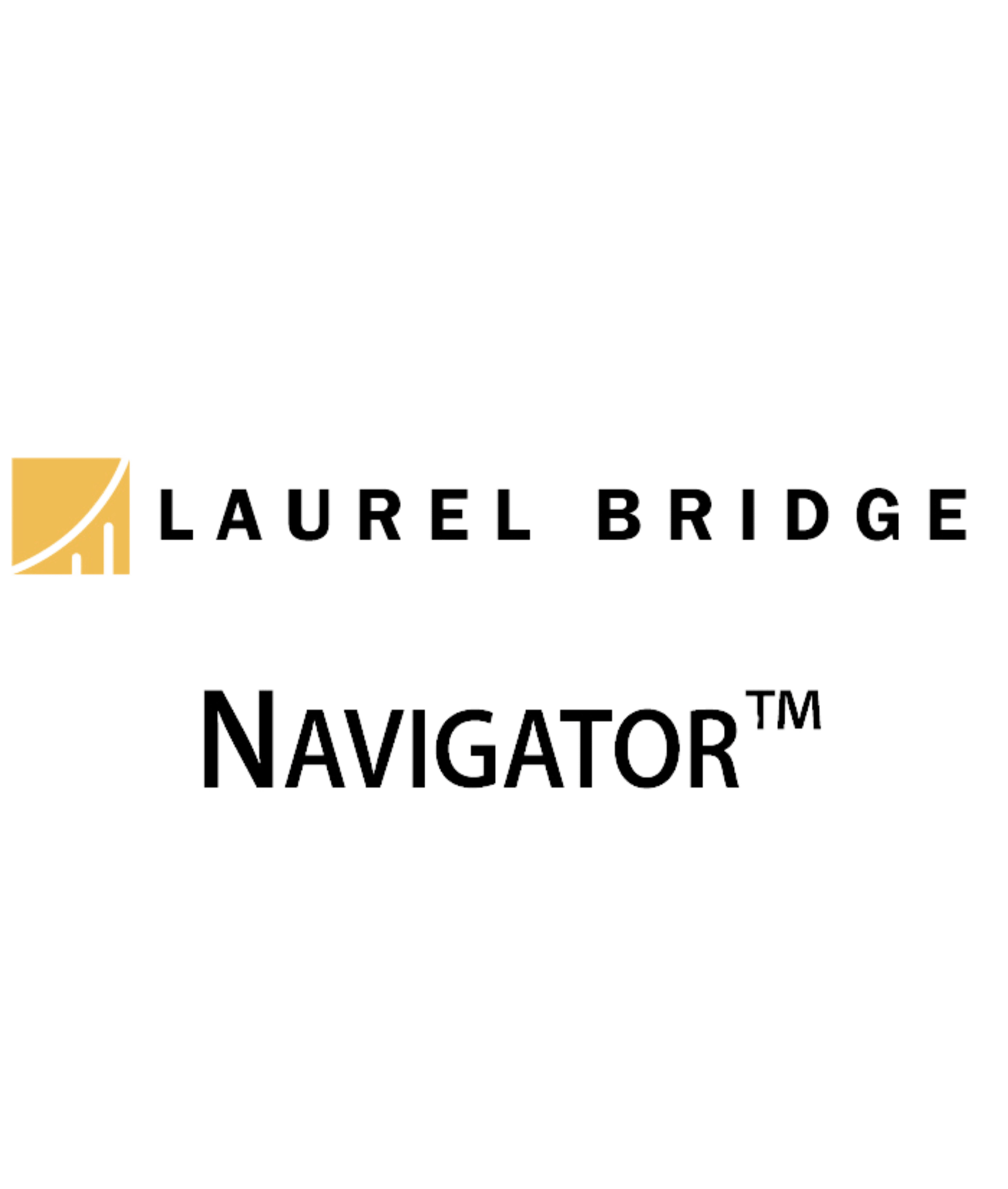Description
Pair the Exodus Migration Controller with our Compass DICOM Router to:
- Temporarily store the migrated data before sending to final migration destination (often referred to as a “forklift” migration).
- Multiplex the migrated studies to more than one destination.
- Generate an out-bound HL7 ORM order message to the destination archive before sending the migrated studies.
- Load-balance the C-Move Requests to multiple AE titles on the source archive (may improve the rate at which source archive can deliver exams)
- Load-balance the C-Store to multiple ingestion nodes/ports on the destination archive (may improve rate at which destination archive can ingest/store migrated exams)
Pair the Exodus Migration Controller with our Navigator Prior Fetching Solution to:
- Fetch and migrate prior exams for scheduled patients, from multiple archives (not just from the primary archive that you are migrating) while also performing a full migration from a single primary source.
- Incorporate a Master Patient Index (MPI) or PIX query into your prior exam fetching process to allow updating of the patient demographics as part of the migration process.
Features
The Exodus Migration and Consolidation Controller can support various migration methodologies. Each has unique benefits that are intended to take advantage of the information available and the capabilities of the existing archives:
| Traditional DICOM | |
|---|---|
|
Source of information:
(about files to be migrated) |
DICOM query response from legacy archive |
| Benefits: | • Uses DICOM to identify and track progress • Includes latest database data |
| Limitations: | • Speed • System performance • Single source |
| Source Of Truth | |
|
Source of information:
(about files to be migrated) |
Client supplier list |
| Benefits: | Based on a pre-defined list |
| Limitations: | • List requires compilation • Static • Single source |
| File Import | |
|
Source of information:
(about files to be migrated) |
Legacy archive file system |
| Benefits: | Enables migration of older archives that don’t support DICOM Query/Retrieve |
| Limitations: | • Includes all files, including undesired files • Single source |
| On-Demand | |
|
Source of information:
(about files to be migrated) |
Modality worklist of scheduled patients |
| Benefits: | Ensures prior data is available when needed |
| Limitations: | Limited to a single source, except when paired with Navigator |
Which of these migration challenges can Exodus solve for you?
- Merger of two or more archives
- Access to relevant priors
- Mismatched patient/study information
- Archive vendor proprietary issues
- Private DICOM tag handling
- Non-compliant/inconsistent DICOM data
- Unknown size of the job
- Uncertainty of completeness
- Inability to validate the data moved
- Excessive manual effort
- Inability to pre-fetch relevant priors
Recommended Minimum Requirements
- Intel i5 Processor or better
- 4 GB RAM (min.)
- 256 GB HD (min.)
- Windows 7, Windows 8.1, Windows Server 2008 R2, or Windows Server 2012 R2
- SQL Server 2008 R2 x64, SQL Server 2012 x64, or SQL Server 2014 x64. Express edition may be used in most installations.
- Microsoft .NET Framework 3.5 SP1
- Microsoft SQL Management Studio